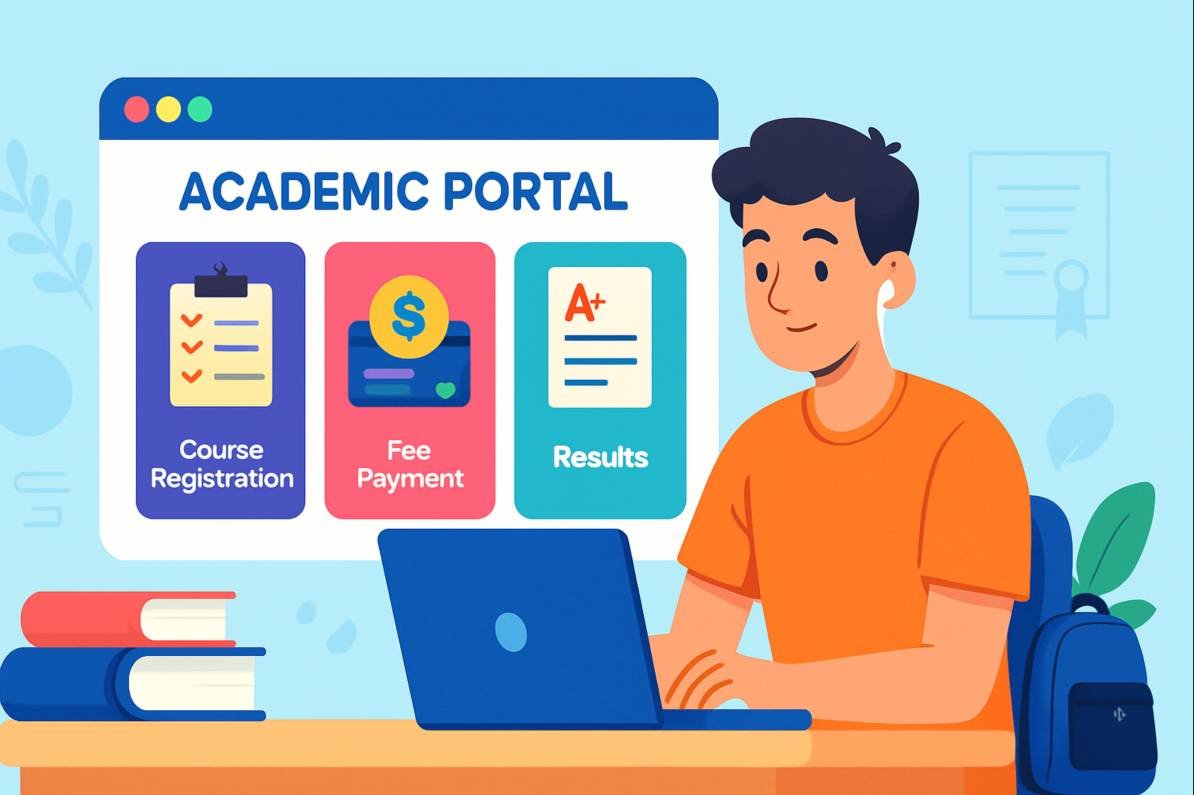If you’re a student at Bukura Agricultural College or planning to join, understanding how to use the Bukura Student Portal effectively can save you a ton of time and effort. This portal is your all-in-one digital gateway to managing your courses, tuition, results, and communication with the college. In this post, we’ll walk through everything you need to know about the Bukura Student Portal in 2025 — from how to log in, register for courses, manage fees, to troubleshooting common issues. Let’s get started and make your academic journey easier and more organized!
What is the Bukura Student Portal?
Simply put, the Bukura Student Portal is an online platform designed for Bukura Agricultural College students to access academic and administrative services digitally. Instead of running from office to office, the portal centralizes your interactions with the college. It’s where you register for classes, view your grades, pay fees, get announcements, and more — all accessible 24/7 from any internet-connected device.
| Feature | Description |
|---|---|
| Login URL | http://student.bukuracollege.ac.ke |
| User Access | Bukura Agricultural College Students |
| Key Functions | Course registration, fees payment, results access, announcements, assignment submission |
| Mobile Friendly | Yes |
| Support Available | IT Helpdesk via email and phone |
| Password Recovery | Available via portal link |
Bukura Agricultural College recognizes technology’s role in modern education, and this portal reflects their commitment to student convenience and transparency. Whether you use a computer or a smartphone, the portal’s mobile-friendly design means you’ve got your studies and college info at your fingertips anywhere, anytime.
How to Access and Log In to the Bukura Student Portal
Accessing the portal is straightforward:
- Visit the official Bukura Agricultural College student portal URL: http://student.bukuracollege.ac.ke.
- Enter your assigned username or student ID in the login field.
- Input your password. If it’s your first time, you’ll have a default password given at registration, which you should reset immediately for security.
- Click “Login” to enter your personal dashboard.
Forgot your password? Don’t worry! There’s a “Forgot Password” link to help you reset it using your registered email or phone number. Always keep your login details secure and avoid sharing them to prevent unauthorized access.
Key Features of the Bukura Student Portal
The portal packs an impressive suite of tools designed to streamline your academic life:
- Academic Records: Track your semester results as soon as they’re published.
- Course Enrollment: Register online for your required courses each semester, removing the hassle of paper forms.
- Fee Management: Check outstanding fees, make payments digitally, and download receipts for your records.
- Assignments and Resources: Submit assignments online and access course materials uploaded by lecturers.
- Announcements: Stay updated with the latest college news, exam schedules, and important deadlines.
- Communication: Reach out to faculty or administrative offices directly through the portal’s messaging system.
Course Registration and Enrollment Made Easy
Course registration can often be confusing, but the Bukura Student Portal simplifies it:
- Log in at the start of each semester to view available courses.
- Select the required classes based on your program.
- Confirm your choices before the registration deadline.
- Get a summary of your enrolled courses and the associated fees.
Remember, registration deadlines are strict. Missing them could delay your progress or result in late fees, so keep track via the portal’s calendar.
Managing Your Fees Online
No more standing in long queues! Through the portal’s fee management section you can:
- View your detailed fee statement anytime.
- Use secure online payment gateways to pay tuition or other charges.
- Download official receipts immediately after payment.
This convenience means you can better plan your finances and avoid last-minute surprises.
Tracking Your Academic Progress
Monitor your academic journey in real time:
- Check your grades as soon as they’re posted online.
- Access your personalized timetable for courses and exams.
- Follow updates or changes announced by your lecturers.
Having this information at your fingertips helps you stay on top of your performance and deadlines.
Common Challenges and Tips to Overcome Them
No system is perfect, and some users face issues with the portal. Here’s how to troubleshoot:
- Login Issues: Double-check username and password. Use forgot password option if needed.
- Browser Compatibility: For the best experience, use updated versions of Chrome or Firefox and clear cache regularly.
- Network Problems: Ensure you have a stable internet connection before logging in.
- Contact Support: The college’s IT support is easily reachable via email or phone when problems persist.
Tips for Getting the Most Out of the Bukura Student Portal
- Bookmark the portal URL for quick access.
- Regularly check for announcements to avoid missing important notices.
- Always log out when done, especially on public computers.
- Use strong, unique passwords and change them periodically.
- Explore all the portal features — it’s designed to support more than just registration and results.
Conclusion
The Bukura Student Portal is truly a game-changer for students at Bukura Agricultural College. By bringing critical academic and administrative functions online, it empowers you to manage your studies efficiently and stay informed without unnecessary delays. If you haven’t explored all the features yet, now is the time to dive in and take full control of your academic experience. Remember, staying proactive and using the portal wisely can make a real difference in your success this year.
Suggested reads: IONOS Webmail Login: Your Complete Guide to Easy, Secure Access