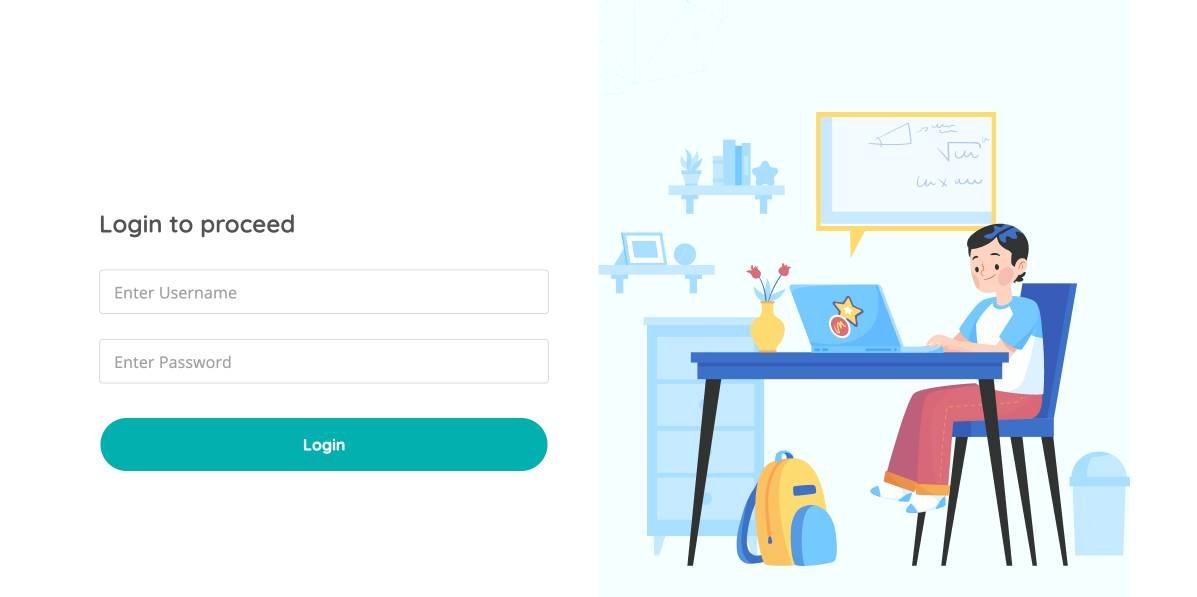Hey there! If you’re a student, parent, or educator trying to get the hang of Cerebry Spark, you’ve landed in the right place. This blog post is all about breaking down everything you need to know about Cerebry Spark student login — no fluff, just straightforward, detailed, and up-to-date info to help you breeze through your learning journey with this AI-powered platform.
By the end of this, you’ll fully understand how to log in, navigate, learn effectively, and make the most out of Cerebry Spark. Ready? Let’s dive in!
What Exactly is Cerebry Spark?
Before we get into the nitty-gritty of logging in, it’s important to understand what Cerebry Spark is all about. In simple terms, Cerebry Spark is a smart educational platform powered by AI that focuses heavily on personalized math and STEM learning.
Instead of one-size-fits-all homework or practice tests, Cerebry Spark creates adaptive learning paths tailored to each student’s unique strengths and weaknesses. Think of it as having a personal tutor that understands exactly where you need help and serves you questions accordingly — making learning efficient and engaging.
It’s widely used by schools across various curriculums like CBSE, IGCSE, US Common Core, and more, and supports different languages to make sure no student is left behind.
Cerebry Spark Student Login
Logging in is the gateway to accessing all this cool learning tech, so let’s nail it down:
| Aspect | What You Need to Know |
|---|---|
| Login URL | Typically https://student.cerebry.co/login or school-specific links |
| Credentials | Registered email/username and password |
| Dashboard | Access subjects, practice tests, progress tracker, notifications |
| Learning Modes | Practice Mode (adaptive questions), Test Mode (exam simulations) |
| Key Features | Real-time feedback, personalized AI tutoring, detailed progress reports |
| Supported Curriculums | CBSE, IGCSE, GCE O-Level, US Common Core, multilingual support |
| Help & Support | Cerebot AI tutor, school admin assistance, password reset features |
| Security | Strong passwords, profile management, parental controls |
- Visit the official Student Login page:
- Usually at m.student.cerebry.co or via your school’s provided link.
- Enter your credentials:
- Username or registered email
- Password
- Alternative login options:
- Some systems allow Google sign-in or mobile OTP verification — check your school’s instructions.
- Troubleshooting:
- Forgot your password? Hit the “Forgot Password” link to reset.
- If your account isn’t recognized, confirm with your school admin that you’re registered.
Pro tip: Use the latest browsers like Chrome, Firefox, or Edge for smooth performance. Avoid mobile browsers that might limit functionality.
Once logged in, the dashboard is your learning command center. Here’s what you’ll typically find:
| Dashboard Feature | Description |
|---|---|
| Enrolled Subjects | Shows your active classes like Math, Science, English, Social Studies |
| Practice Mode | Adaptive question sets categorized by chapters & difficulty (Capable to Ninja levels) |
| Test Mode | Simulated exams to track progress and exam readiness |
| Language Selection | Switch between languages (English, Filipino, etc.) |
| Progress Tracker | Visual insights into your strengths, weaknesses, and overall proficiency |
| Notifications | Updates about assignments, deadlines, and upcoming exams |
Everything is designed to be intuitive so you can spend more time learning and less time figuring out menus.
Learning on Cerebry Spark: Practice Mode and Test Mode Explained
Practice Mode
This is where most of your day-to-day work happens. Cerebry Spark breaks down your curriculum into bite-sized topics and creates questions dynamically based on what you’ve mastered and where you need improvement.
- Adaptive questions: It doesn’t just recycle the same problems — every student gets uniquely generated ones designed to help you learn concepts deeply.
- Difficulty levels: You start at your comfortable level (Capable) and can push yourself up to advanced challenges (Strong, Ninja).
- Hints and explanations: Stuck? Cerebry Spark offers step-by-step guides and different ways to solve problems, reinforcing concepts instead of just giving answers.
Test Mode
Once you’re comfortable, Test Mode simulates real exam conditions.
- Timed exams aligned with your syllabus
- Instant grading with detailed feedback
- Performance reports that help pinpoint where you need more work
Use Test Mode regularly to get exam-ready and build confidence.
Why Cerebry Spark Works: Features that Boost Learning Efficiency
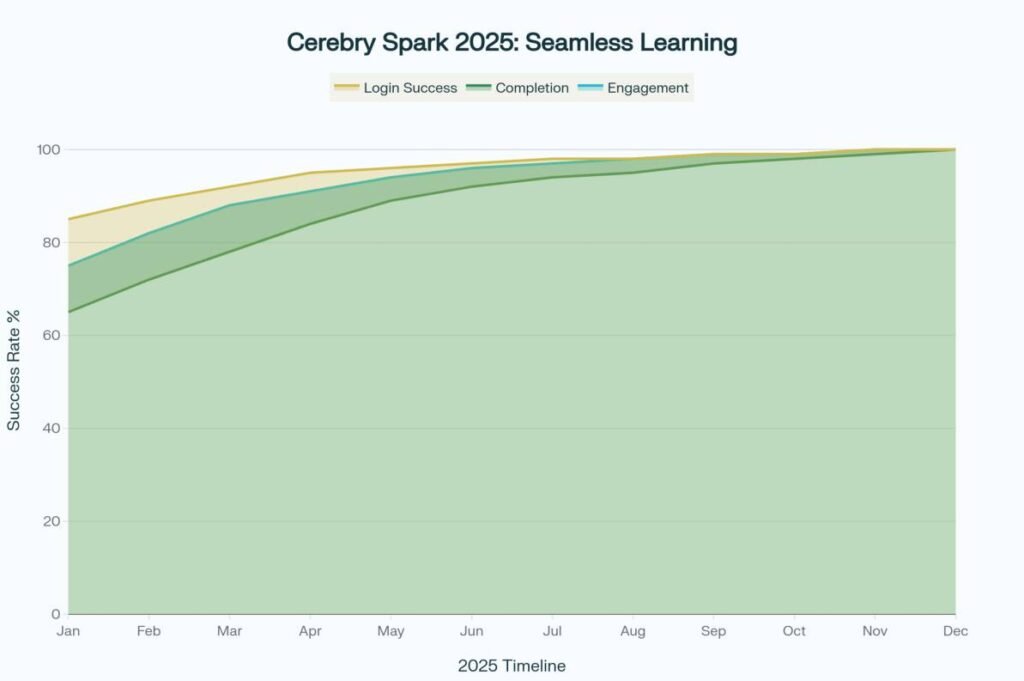
Cerebry Spark isn’t just a question bank — it’s a full-fledged AI tutor crafted to help students succeed. Some standout benefits include:
- Real-time feedback: Unlike traditional homework, your mistakes get corrected instantly, so you learn while practicing.
- Personalized learning paths: The AI continuously analyzes your performance, plugging knowledge gaps with targeted questions.
- Data-driven insights: Both students and parents get detailed reports showing progress and areas needing focus.
- Gamification: Practice with friends or participate in team challenges for some fun and motivation.
- Around-the-clock support: An AI-powered tutor called “Cerebot” helps with doubts anytime you’re stuck.
Keeping Your Account Secure and Managing Profile Settings
Safety matters! Here’s how Cerebry Spark keeps your account secure and what you can manage yourself:
- Password security: Change your password regularly via profile settings.
- Two-factor authentication: If available, enable this for extra protection.
- Profile updates: Edit personal details like contact info under your account settings.
- Parental control: Parents can link their accounts to monitor progress and receive notifications.
- School administrator management: Schools handle bulk account creation and management, ensuring data privacy and compliance.
How Schools and Educators Use Cerebry Spark
Teachers love Cerebry Spark because it reduces grading workload and offers powerful tools to monitor each student’s learning journey:
- Assign homework tailored by AI for class or individual students
- Track student performance in real-time dashboards
- Identify class-wide or individual learning gaps quickly
- Provide instant support with embedded hints and explanations
- Use detailed reports for parent-teacher meetings and targeted interventions
Practical Tips to Master Cerebry Spark as a Student
To get the most from this platform, follow these tips:
- Use the platform daily: Consistency helps the AI tailor your learning path better.
- Don’t skip hints and solutions: They’re designed to help you think critically, not just give answers.
- Try different difficulty levels: Challenge yourself regularly to build skills across the spectrum.
- Track your reports: Understand your progress and adjust focus areas.
- Stay secure: Use strong passwords and never share your login credentials.
Wrapping It Up
Logging into Cerebry Spark is just the first step into a highly personalized, AI-driven learning world that adapts to your pace and style, making math and STEM subjects far less intimidating and far more fun. Whether you’re a student aiming to improve scores, a parent looking to support your child, or a teacher wanting better insights, understanding the Cerebry Spark student login and platform features is crucial.
The key is to log in regularly, engage with adaptive practice and test modes, use the feedback smartly, and leverage the AI tools to fill your learning gaps. There’s no magic wand to mastering subjects overnight, but Cerebry Spark’s AI-powered approach sure puts you on a faster, more confident path to academic success.
Suggested reads: Bukura Student Portal: Guide to Smooth Academic Management in 2025